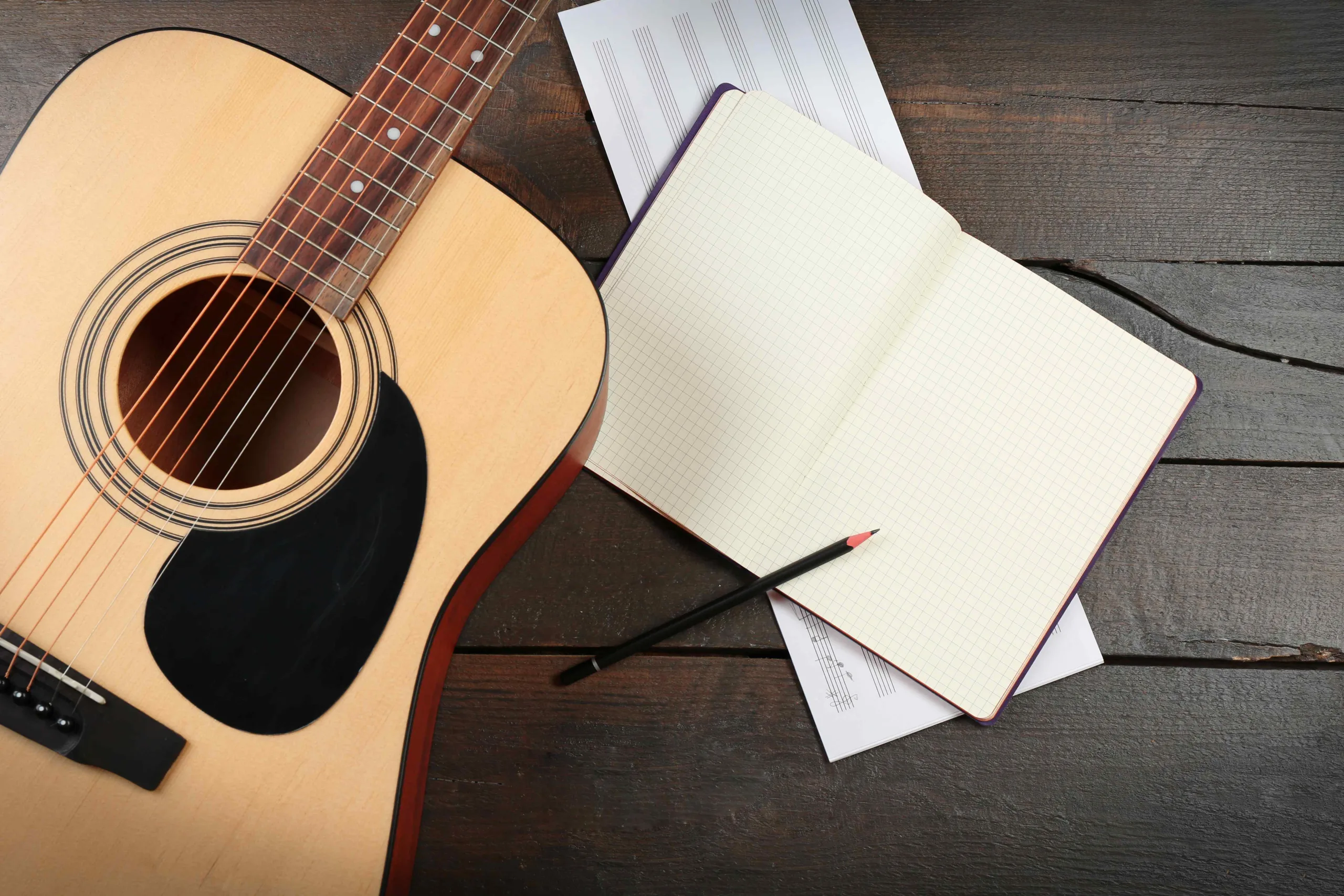Are you a musician looking to take your sound to the next level? Mastering the skill of using an effects loop is essential.
In this guide, we’ll walk you through everything you need to know, complete with helpful diagrams.
An effects loop allows you to incorporate external devices into your signal chain, optimizing time-based effects like delay and chorus. By conditioning the signal and preventing distortion, the effects loop ensures your altered effects sound clear and vibrant.
Get ready to enhance your sound with our expert tips and techniques.
Key Takeaways
- Effects loop is a circuit in an amplifier designed to insert external devices.
- Effects loop allows time-based effects to work optimally with the amplifier and prevents distortion from altering their sound.
- Effects loop ensures the optimal sound from external devices, preventing loss of treble and dull sound caused by clipping.
- Time-based effects perform better in the effects loop, while distortion and overdrive effects are better suited to the front of the amp.
Understanding the Basics of an Effects Loop
To understand the basics of an effects loop, you need to know how it functions within your amplifier.
An effects loop is a circuit that allows you to insert external devices, such as pedals or processors, into your amplifier’s signal chain.
One of the advantages of using an effects loop is that it allows time-based effects, like delay or chorus, to work optimally with your amplifier. By inserting these effects after the preamp, you prevent distortion from altering their sound.
However, it’s important to be aware of common issues that can arise with effects loops. Troubleshooting these issues may involve using high-quality cables to prevent noise injection, adjusting send and return levels, and understanding the optimal placement of different types of effects in the loop.
Importance of Using an Effects Loop
Using an effects loop can significantly improve the sound quality and performance of your external devices in conjunction with your amplifier. The importance of signal conditioning can’t be overstated when it comes to achieving the best sound possible. By inserting your effects pedals or processors through the effects loop, you can ensure that they’re working optimally with the amplifier.
This is especially crucial for time-based effects, as they can be easily altered by the distorting preamp. Without the effects loop, you may experience a loss of treble and a dull, lifeless sound caused by clipping.
The effects loop acts as a rescue mission for these altered effects, allowing them to shine and provide the desired sound. Don’t underestimate the benefits of using an effects loop in your setup.
Step-by-Step Guide to Setting Up an Effects Loop
First, gather the necessary equipment and follow these steps to successfully set up an effects loop with multiple pedals.
Using high-quality cables with twisted pair conductors will help prevent noise injection.
Start by connecting the Send jack from the amplifier to the input of the first effects pedal or processor, and then connect the output of that device to the Return jack on the amplifier.
Make sure to set the Send control after adjusting the preamp to prevent any signal level changes.
If the pedal clips with signals above the instrument level, adjust the send level accordingly.
Finally, adjust the return level controls in conjunction with the master volume on the amplifier to achieve your desired output volume.
If you experience any noise issues, try isolating the pedals one by one to troubleshoot the effects loop noise.
Tips for Using High-Quality Cables in an Effects Loop
You can achieve optimal sound quality in your effects loop by using high-quality cables and a few simple tips.
When choosing cable types for your effects loop, it’s important to prioritize those with twisted pair conductors. These cables are designed to prevent noise injection, ensuring a clean and clear signal path.
By using high-quality cables, you can minimize any unwanted interference or hum that can be introduced into your effects loop.
Additionally, make sure to properly route and secure your cables to avoid any accidental tugs or pulls that can disrupt the signal flow.
Finding the Ideal Placement for Time-Based Effects
To achieve the best sound quality, it’s important to determine the most optimal placement for your time-based effects in the effects loop. Experimenting with different effects loop placements is crucial in maximizing the potential of time-based effects with an effects loop.
Time-based effects such as delay, reverb, and modulation can greatly benefit from being placed in the effects loop. By placing them after the preamp and distortion stages, the time-based effects remain unaffected by the clipping and filtering that can alter their sound. This ensures that the effects retain their original character and clarity.
Additionally, placing time-based effects in the effects loop allows for greater control and flexibility over their parameters. By exploring different effects loop placements, you can find the sweet spot that enhances the overall sound and performance of your time-based effects.
Choosing Between Effects Loop and Front of Amp for Different Effects
When deciding between using the effects loop or the front of the amp for different effects, it’s important to consider the specific characteristics and desired sound of each effect. Comparing the tonal differences between effects loop and front of amp for different effects can help you make an informed decision.
Time-based effects such as delay or chorus generally perform better in the effects loop, as they can be altered by the distorting preamp in the front of the amp. On the other hand, distortion and overdrive effects are better suited to the front of the amp, as they may sound unrecognizable through the effects loop.
The pros of using the effects loop include maintaining the sound of effects intact and optimal, while the cons may include potential phase issues and limitations in running certain effects.
Ultimately, the choice between effects loop and front of amp depends on the specific characteristics and desired sound of each effect.
Exploring the Different Types of Effects Loops
There are two types of effects loops: series and parallel.
The series effects loop is a more commonly used type, and it offers several advantages over the parallel effects loop. In a series effects loop, the entire signal passes through the connected device, which allows for a more pronounced and noticeable effect. This makes it ideal for time-based effects like delay and reverb.
On the other hand, the parallel effects loop mixes the dry and modified signals, which can sometimes cause phase issues with certain devices. Additionally, the series effects loop is more versatile, as it allows you to run any effect in the loop.
When using effects loops, there are some common issues that you may encounter. One issue is signal loss, which can be solved by using high-quality cables and ensuring proper connections. Another issue is noise, which can be reduced by using shielded cables and isolating power supplies.
Additionally, you may experience volume discrepancies between the loop and the rest of the signal chain, which can be adjusted using the send and return level controls. By understanding the advantages and addressing the common issues, you can make the most out of your effects loop setup.
Troubleshooting Common Issues With Effects Loops
If you’re experiencing distortion in your effects loop, check the cables and connections for any issues. Poorly connected or damaged cables can cause signal loss, interference, or distortion in the effects loop. Ensure that all cables are securely plugged in and that there are no loose connections or frayed wires.
Additionally, check the input and output jacks of your effects pedals or processors for any dirt or debris that may be affecting the signal. Cleaning the jacks with contact cleaner can often resolve these issues.
If the problem persists, try bypassing individual effects pedals or processors to identify any faulty components. Troubleshooting effects loop issues requires attention to detail and a systematic approach to optimizing effects loop performance.
Enhancing Your Sound With Diagrams of Effects Loop Configurations
To optimize your sound, explore different diagrams of effects loop configurations. By understanding the various ways in which you can connect your external effects pedals or processors to your amplifier’s effects loop, you can achieve the best possible sound.
Diagram for effects loop configurations are readily available and can guide you in setting up your signal chain effectively. These diagrams will show you how to connect your effects pedals or processors to the send and return jacks of the effects loop, ensuring that your external devices work optimally with your amplifier.
Frequently Asked Questions
Can I Use Any Type of Cable for My Effects Loop Setup?
Yes, you can use any type of cable for your effects loop setup. However, it is recommended to use high-quality cables with twisted pair conductors to prevent noise injection and ensure optimal sound quality.
How Do I Know if My Effects Pedal or Processor Is Compatible With an Effects Loop?
To know if your effects pedal or processor is compatible with an effects loop, check if it has a send and return jack. If not, you can use alternatives like running the pedal in front of the amp or using a dedicated effects loop pedal. Troubleshooting common issues in effects loop setups can help ensure compatibility.
Can I Use Multiple Effects Pedals in an Effects Loop?
Yes, you can use multiple effects pedals in an effects loop. To optimize your setup, connect each pedal in the loop using high-quality cables and adjust the send and return levels for optimal sound.
What Should I Do if I Experience Signal Loss or Noise in My Effects Loop Setup?
If you experience signal loss or noise in your effects loop setup, there are troubleshooting tips to optimize performance. Check cable connections, use high-quality cables, adjust send and return levels, and consider using noise suppressors or isolators to eliminate unwanted noise.
Are There Any Specific Settings or Adjustments I Need to Make on My Amplifier When Using an Effects Loop?
To optimize your effects loop, make these adjustments on your amplifier: set the send and return levels, adjust the master volume, and use high-quality cables. Troubleshoot by checking for signal loss or noise.
Conclusion
In conclusion, mastering the use of an effects loop is essential for any musician looking to enhance their sound and explore new sonic possibilities.
By understanding the basics, setting up the loop correctly, using high-quality cables, and finding the ideal placement for time-based effects, you can optimize your sound and prevent distortion from altering the desired effects.
Whether you choose to use the effects loop or the front of the amp for different effects, knowing how to troubleshoot common issues will ensure a smooth experience.
So, take your sound to the next level with the help of effects loop configurations.